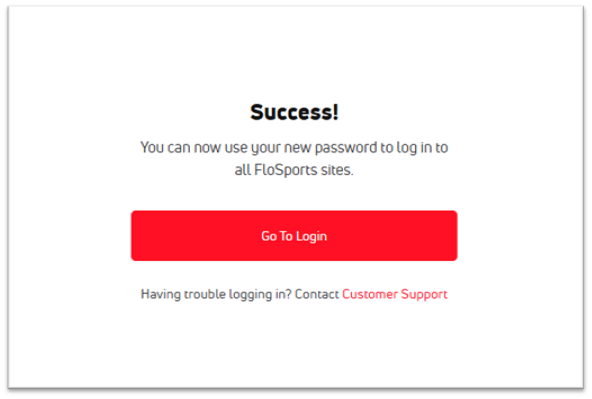Activate Your FloHockey Memebership
Gulls Elite Members! We want to make sure you are taking full advantage of your benefits as a San Diego Gulls season ticket holder. One of those benefits is complimentary access to AHL.tv on FloHockey so you can catch every Gulls game, home and away! If you did not activate your account at the beginning of the season, please follow the instructions below to activate your account.
When you activate your AHL.tv on FloHockey account, you don’t just get access to every Gulls game, subscribers get unlimited access to AHL, ECHL, SPHL, USHL, Junior, and College hockey games, exclusive content, live scores, and stats—all on your favorite devices.
1.First, use the "Password Reset" button to reset your password. Password Reset Link
2. If resetting your password does not resolve the issue and you still don't have access to FloHockey, please contact support at AHLTV@theahl.com for assistance. Be sure to include your AHL team’s name (the one that submitted your contact information), the email address associated with your account, and mention you are a SEASON TICKET MEMBER.
3. After using the Password Reset link, you will be directed to the following page below.
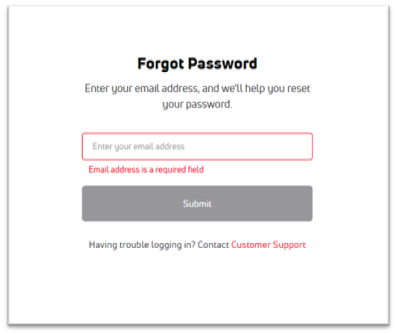
4. Enter your email address associated with your FloHockey account. Hit submit and you will receive an email instructing you to reset your password. That email will look like the photo below. If it says, “Email not found” Email support@flosports.tv for assistance.
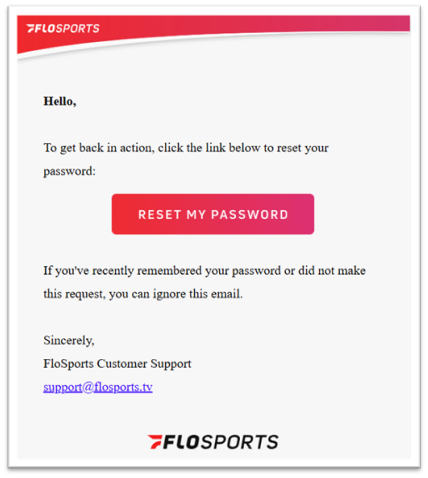
5. Hit “Reset My Password” and you will be directed to a page that looks like the photo below.
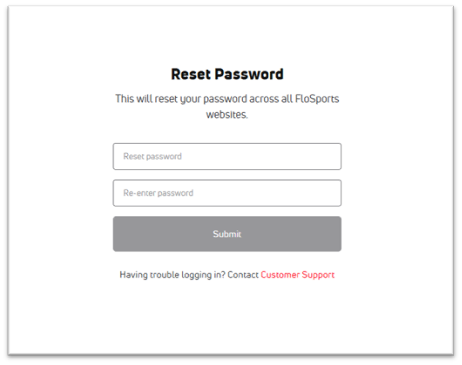
6. Once you set a new password, hit submit. You will know you have successfully reset your password when your screen looks like the photo below. You will now be able to browse Gulls games on FloHockey as well as everything else FloSports has to offer.